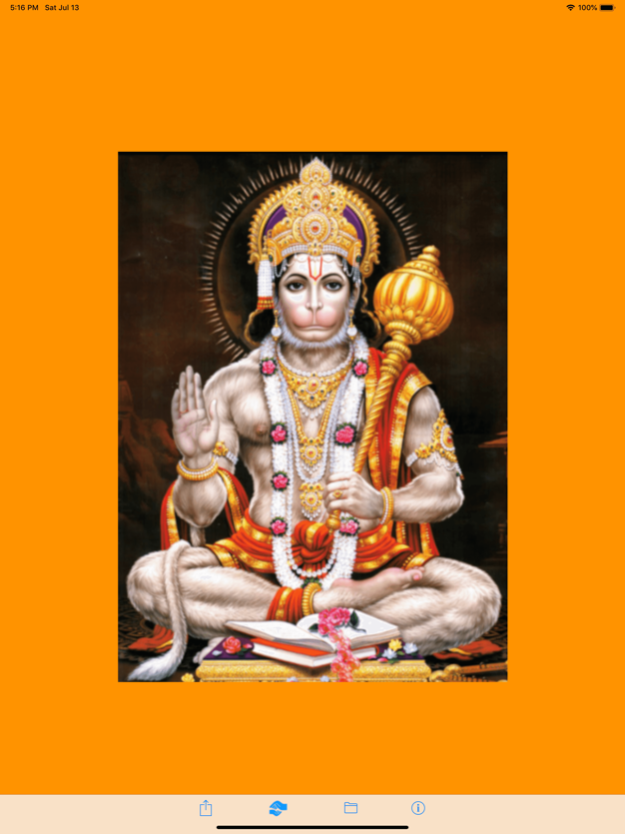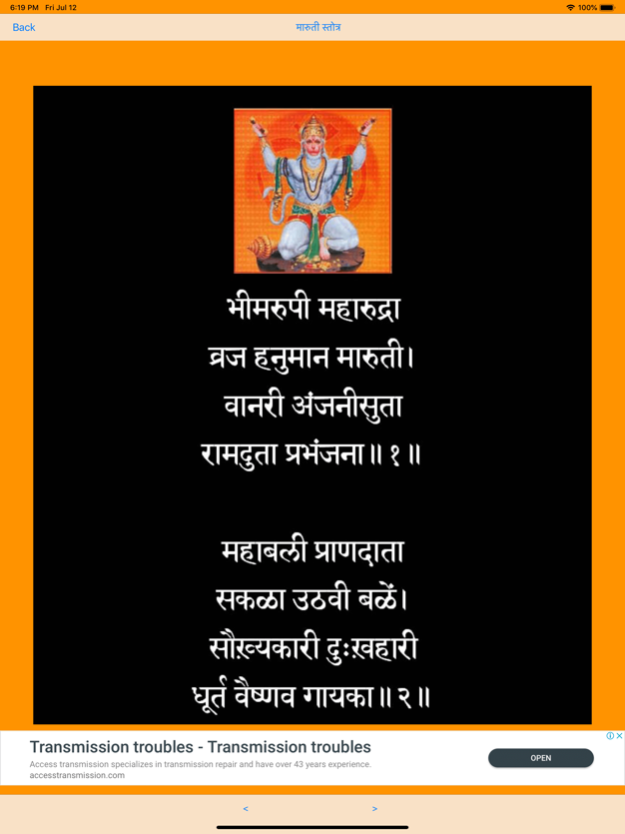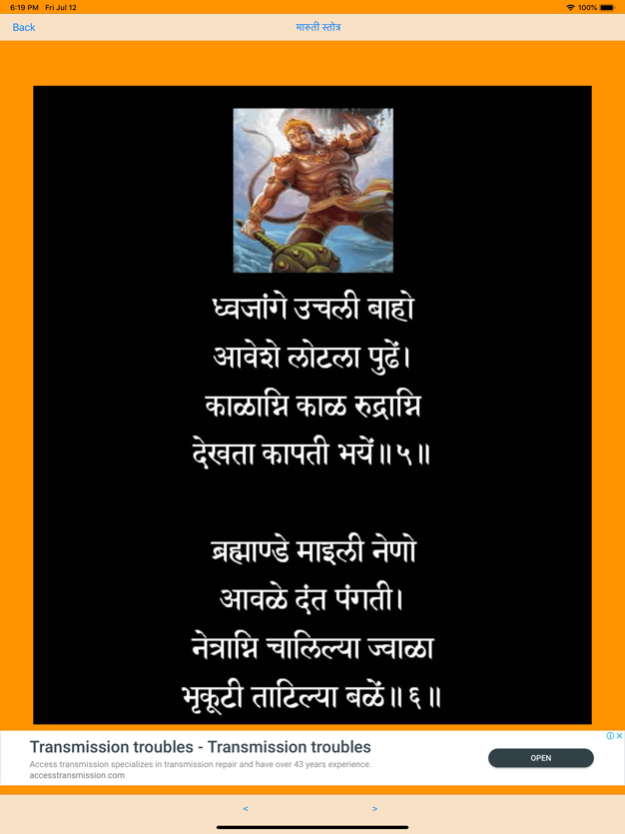Maruti Stotra 2.0
Continue to app
Free Version
Publisher Description
As per Hindu mythology, the ancient king Dasharatha performed Putrakameshthi Yadnya for having a child. At the successful end of the Yadnya, god Agni-narayan offered Prasad. Wanari (a female monkey) snatched a part of this Prasad from the queen Kaikeyi's hands. The lord Hanuman, also known as Maruti, was born out of this Prasad. Hanuman is considered to be the eleventh Awataar of Lord Shiva. He later on turned out to be most devoted disciple of the Lord Rama.
Lord Hanuman got Vardaan (blessings) from Shani that he will not be affected by Sadesati, as he had helped him escaping from Ravana's jail. According to Hindu mythology, Hanuman is the only person who is not affected by Shani's Sadesati. Maruti Strotra is the perfect recital to keep Shani's affliction away to a great extent. According to Hindu Panchang, 25% people on this earth fall under Shani's Sadesati on any given day. It is recommended in Hindu scriptures that one who is going through the period of Sadesati should chant Maruti Strotra at least 11 times on Tuesdays and Saturdays during Sadesati period to reduce its effects.
Jul 26, 2019
Version 2.0
Updated for new iOS.
Fully re-written in swift.
About Maruti Stotra
Maruti Stotra is a free app for iOS published in the Reference Tools list of apps, part of Education.
The company that develops Maruti Stotra is ABCOM. The latest version released by its developer is 2.0.
To install Maruti Stotra on your iOS device, just click the green Continue To App button above to start the installation process. The app is listed on our website since 2019-07-26 and was downloaded 14 times. We have already checked if the download link is safe, however for your own protection we recommend that you scan the downloaded app with your antivirus. Your antivirus may detect the Maruti Stotra as malware if the download link is broken.
How to install Maruti Stotra on your iOS device:
- Click on the Continue To App button on our website. This will redirect you to the App Store.
- Once the Maruti Stotra is shown in the iTunes listing of your iOS device, you can start its download and installation. Tap on the GET button to the right of the app to start downloading it.
- If you are not logged-in the iOS appstore app, you'll be prompted for your your Apple ID and/or password.
- After Maruti Stotra is downloaded, you'll see an INSTALL button to the right. Tap on it to start the actual installation of the iOS app.
- Once installation is finished you can tap on the OPEN button to start it. Its icon will also be added to your device home screen.